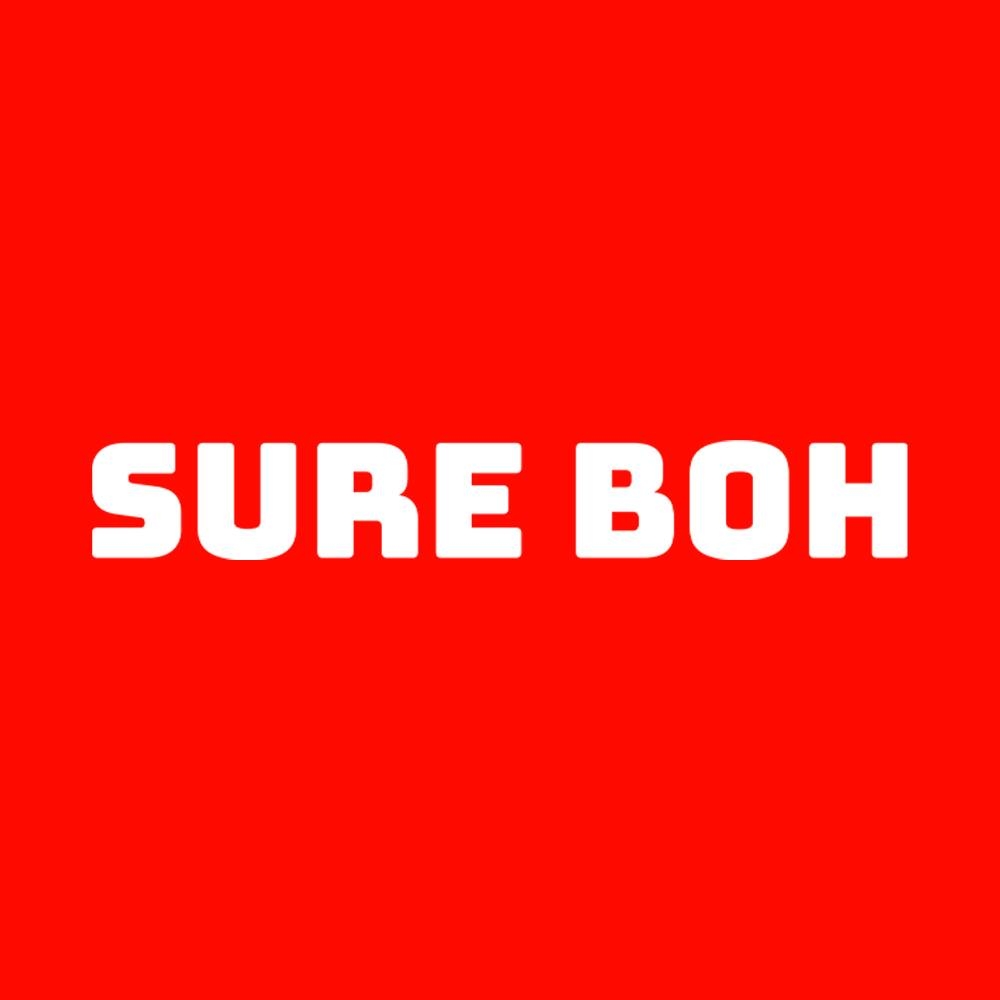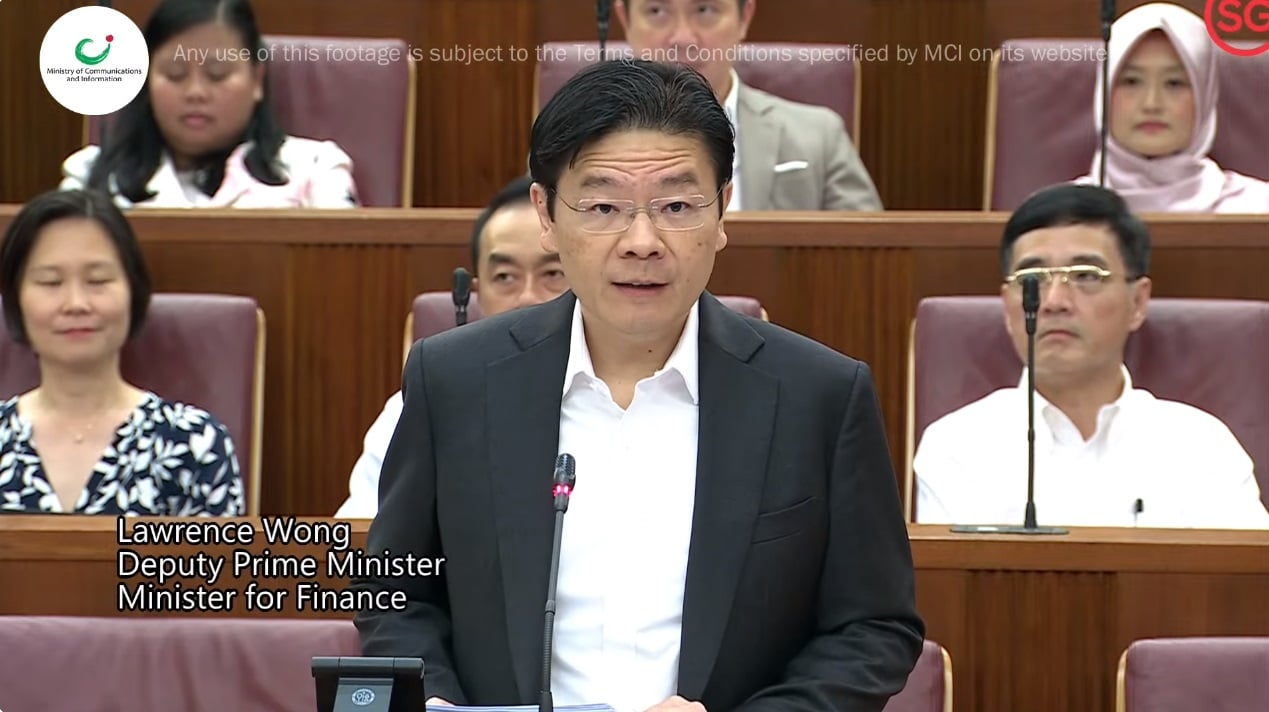This is a Guest Post, written by Mr. Bill Hess, Founder of PixelPrivacy.com
If you feel like you’re tech savvy, you might still be overlooking these 5 security risks. No matter how much time you spend browsing the web or how confident you are that you’re browsing safely, there’s always a risk. I’m going to share 5 of the most common hazards and teach you how to handle each one.
1. Opening E-Mail Attachments
Don’t open e-mail attachments from unknown senders. Seems simple enough, but I see that it’s still a regular attach method can bring large companies down as quickly as it can destroy a personal computer. Unless you are specifically waiting for an email, don’t open any attachment.
These attachments disguise themselves as PDFs or Excel spreadsheets, but they’re usually executable files. From the time you open the attachment, many actions are working in the background to infiltrate your system.
Usually, it looks like it’s from a friend, family member or one of your subscriptions. There are a few signs that this email isn’t from who you think it is, most often it’s the sender’s email address. Keep your eyes peeled for small typos such as “gmial” instead of “Gmail” and similar issues.
2. Turning Off Automated Security Tools
If you get frustrated with your security tools slowing your computer down, know that you’re not alone. The problem isn’t just firewalls but regular scans and updates as well. Any anti-malware software you’re using is valuable, and it’s important to allow that software to take care of itself.
When you turn off your firewall, you leave an open door into your computer. When you turn off the automatic updates, you allow new threats to pass through your system undetected. It’s important to keep all of your anti-malware or anti-virus software on and up to date.
Aside from your anti-malware software, your internet browser and operating system have their own levels of security. By delaying Windows or Mozilla updates your allowing you’re compromising your computer’s security.

3. Visiting Sites Focused on Adult-Content
Whether it’s gambling or just another racy site, you should steer clear. Many of these sites contain click-bait that can launch a full-scale attack on your computer. Auction sites are gaining in popularity again, and you should avoid these sites as well.
For many sites, you can avoid downloading, but other sites rely on you creating an account and later obtain your personal information. Many sites that have adult-content such as gambling and auction sites put their users at risk of drive-by downloads. This malicious software downloads unintentionally onto a computer, phone or tablet.
The malicious software in drive-by downloads can include ransomware, spyware and software that tracks your keystrokes to identify your passwords.
4. Using Public Wi-Fi networks
Free Wi-Fi seems like a gift from local coffee shops, but you should be wary of any public Wi-Fi. Free Wi-Fi does come with risks. But internet cafés are just as much of a risk as the coffee shop down the street.
When you sign into a public Wi-Fi network, nearly any hacker can access your username, password and any other information on your computer. What’s worse is that hackers can install malware to destroy your data slowly.
If you must use public Wi-Fi connections, it would be wise to invest in a VPN. This will your personal data being intercepted and used maliciously.
5. Social Media
Facebook, Twitter, Instagram and new social media sites are what keep us connected with everyone else. I use Facebook to stay up-to-date with my family, like many other people do, but there are risks. Any social media site is a playground for social engineers.
The most successful hackers don’t try to infiltrate your system and extract data directly, they ask for your permission. These hackers use social engineering to learn about their target before they strike. You expose a lot of personal information on social media, and it’s easily accessible even if you have your privacy settings enabled.
These hackers can find out where you shop, where you’re employed, your address, phone number, legal name, family members, as well as your weekend plans. Social media is the biggest security gap that people face in their day to day activities.
Aside from social engineering threats, there is also the possibility of general malware infection. With spyware and keyloggers, a hacker can quickly obtain your usernames and passwords for any site you log into regularly.
Final Thoughts
Always consider that anything you do online poses a security hazard. But, if you’re working on public Wi-Fi, you increase your risk of malware exposure. Just the same that although everyone uses email and social media, this means we’re all at risk.
The best you can do is exercise caution when browsing. Ideally, you’ll stick with sites you know and trust which will keep that risk to a minimum. Be suspicious of emails with attachments and avoid sharing any personal information on social media.
PixelPrivacy.com is all about making the world of online security accessible to everyone. We pride ourselves in writing guides that we’re certain even our own mothers could understand! Be sure to head over to our blog if you’re interested in keeping your private information just that: Private!
Bill Hess (Mr)
This is a Guest Post. If you’d like to contribute your story to us, drop us an email at editors@sureboh.sg and we’ll review it. We read each submission that comes to us within two weeks of receiving it.